

Retry your download and see if this tip helps to fix the problem.
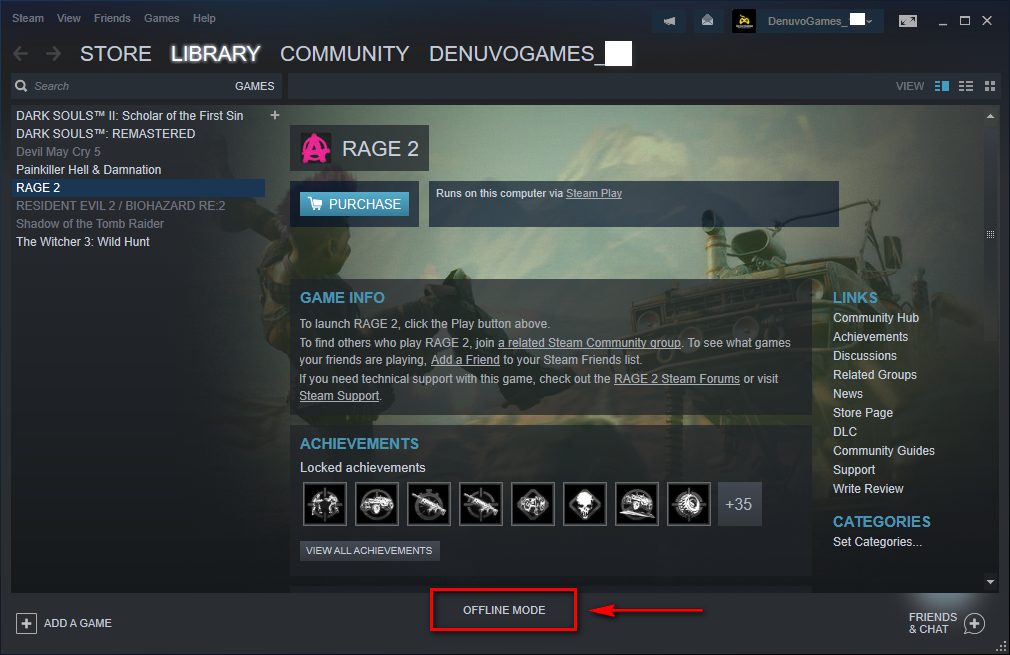

You might take some comfort in knowing that you’re not the only gamer going through this treacherous experience. Is there anything more frustrating than having your Steam download stop and then get stuck in a seemingly unending start and stop loop?


 0 kommentar(er)
0 kommentar(er)
